使用Smem精确显示Linux下内存使用情况
使用Smem精确显示Linux下内存使用情况
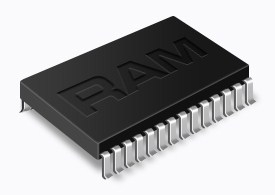
smem 能够为你报告内存的占用情况,提供 PID、User、Command、Swap、USS、PSS、RSS 等信息。
除了一般的文本信息报告外,smem 也可以生成条状或饼状图。
项目地址
安装
smem 要求 Kernel 2.6.27以上并且Python 2.4 及以上版本、绘图功能依赖matplotlib 库。
可以使用yum或者apt直接安装。
yum install smem
smem的基本使用
a. 默认情况下不加任何参数,显示所有进程的内存使用情况
[root@BJ-BX-129-182 ~]#smem
PID User Command Swap USS PSS RSS
1530 root /sbin/mingetty /dev/tty1 0 68 98 536
1532 root /sbin/mingetty /dev/tty2 0 68 98 536
1547 root /sbin/mingetty /dev/tty6 0 68 98 536
Output Omited...
17142 root /home/app/open-falcon/dashb 0 13092 14087 19800
17139 root /home/app/open-falcon/dashb 0 13104 14093 19800
17138 root /home/app/open-falcon/dashb 0 13224 14215 19920
17145 root /home/app/open-falcon/dashb 0 13468 14470 20184
13593 mysql /usr/libexec/mysqld --based 0 28716 29089 30276
[root@BJ-BX-129-182 ~]#
b. -w参数,显示内存的整体使用情况
[root@BJ-BX-129-182 ~]#smem -w
Area Used Cache Noncache
firmware/hardware 0 0 0
kernel image 0 0 0
kernel dynamic memory 2501892 2414344 87548
userspace memory 236364 40848 195516
free memory 1186788 1186788 0
[root@BJ-BX-129-182 ~]#
c. -p参数,显示内存使用百分比,-u按照用户显示
[root@BJ-BX-129-182 ~]#smem -up
User Count Swap USS PSS RSS
postfix 2 0.00% 0.07% 0.10% 0.18%
redis 1 0.00% 0.16% 0.17% 0.18%
mysql 1 0.00% 0.73% 0.74% 0.77%
root 36 0.00% 4.73% 5.04% 6.76%
[root@BJ-BX-129-182 ~]#
内存 VSS,RSS,PSS,USS的区别
VSS - Virtual Set Size 虚拟耗用内存(包含共享库占用的内存)
RSS - Resident Set Size 实际使用物理内存(包含共享库占用的内存)
PSS - Proportional Set Size 实际使用的物理内存(比例分配共享库占用的内存)
USS - Unique Set Size 进程独自占用的物理内存(不包含共享库占用的内存)
一般来说内存占用大小有如下规律:VSS >= RSS >= PSS >= USS
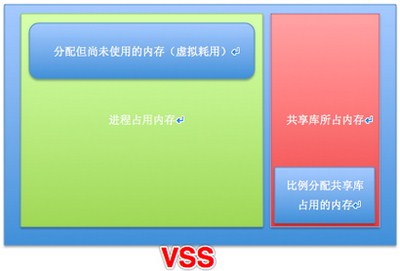
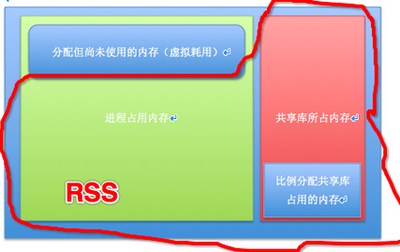
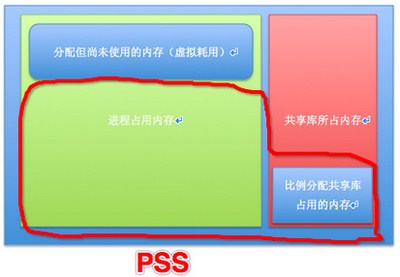

参考文章
http://myeyeofjava.iteye.com/blog/1837860
http://www.jianshu.com/p/b1c2b8bdec26
扫一扫订阅我的微信号:IT技术博客大学习
- 作者:ipcpu 来源: IPCPU--网络之路
- 标签: PID、User、Command Smem
- 发布时间:2015-11-02 23:30:27
-
 [36] 让安卓手机通过代理翻墙的方法
[36] 让安卓手机通过代理翻墙的方法 -
 [35] Kano模型在用户调研中的应用 ———客户
[35] Kano模型在用户调研中的应用 ———客户 -
 [25] 如何拿下简短的域名
[25] 如何拿下简短的域名 -
 [23] WiFi 万能钥匙原理和危害探究
[23] WiFi 万能钥匙原理和危害探究 -
 [22] 程序员技术练级攻略
[22] 程序员技术练级攻略 -
 [22] 二维码的生成细节和原理
[22] 二维码的生成细节和原理 -
 [22] JavaScript 中的陷阱
[22] JavaScript 中的陷阱 -
 [21] find命令的一点注意事项
[21] find命令的一点注意事项 -
 [20] 读书笔记-壹百度:百度十年千倍的29条法则
[20] 读书笔记-壹百度:百度十年千倍的29条法则 -
 [20] 多nginx单php-fpm的配置方法
[20] 多nginx单php-fpm的配置方法