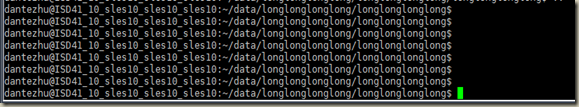【总结】美化bash,python的soap client,python获取系统编码函数
一.美化你的bash
每次在进入一个很长的目录的时候,光标都会变得很靠右,很丑陋:
今天同事给了一段配置:
export PS1="\[\e[36;1m\]\u\[\e[0m\]@\[\e[33;1m\]\h\[\e[0m\]:\[\e[31;1m\]\w\[\e[0m\]\n\$ "
写入.profile后,会变成如下的样子,效果不错,哈哈:
二.在python中使用soap -- suds
今天需要通过soap来给RTX的其他用户发消息,于是研究了一下python中的soap包。
先是发现了SOAPpy,包括Dive into Python都推荐了这个包,不过经过我的试用之后,发现打死都显示不了任何数据,于是我搜啊。。终于在某个不起眼的角落看到了这样一段话:
Unfortunately, at the moment, I don't think there is a "best" Python SOAP library. Each of the mainstream ones available has its own pros and cons.
Older libraries:
SOAPy: Was the "best," but no longer maintained. Does not work on Python 2.5+
ZSI: Very painful to use, and development is slow. Has a module called "SOAPpy", which is different than SOAPy (above).
"Newer" libraries:
SUDS: Very Pythonic, and easy to create WSDL-consuming SOAP clients. Creating SOAP servers is a little bit more difficult.
soaplib: Creating servers is easy, creating clients a little bit more challenging.
OK,那就用SUDS吧~
下载链接如下:
https://fedorahosted.org/suds/
测试代码如下:
#!/usr/bin/python
# -*- coding: utf-8 -*-
from suds.client import Client
def SendRtx(target,title,content):
url = "http://ws.oa.com/messageservice.asmx?wsdl"
client = Client(url)
client.service.SendRTX(
sender = 'dantezhu',
receiver = target,
title = title,
msgInfo = content,
messageType = 0
)
print SendRtx('dantezhu','我'.decode('utf-8'),'ss')
由于suds要求中文字符都要经过decode,所以代码中会将中文decode。
不过说来奇怪,这段代码在linux可以正常运行,但是在windows下就一直报错了。。
三.Python获取系统编码参数的几个函数
系统的缺省编码(一般就是ascii):sys.getdefaultencoding()
系统当前的编码:locale.getdefaultlocale()
系统代码中临时被更改的编码(通过locale.setlocale(locale.LC_ALL,"zh_CN.UTF-8")):locale.getlocale()
文件系统的编码:sys.getfilesystemencoding()
终端的输入编码:sys.stdin.encoding
终端的输出编码:sys.stdout.encoding
代码的缺省编码:文件头上# -*- coding: utf-8 -*-
新建一个py文件,代码如下:
import sys,locale
print sys.getdefaultencoding()
print locale.getdefaultlocale()
print sys.getfilesystemencoding()
print sys.stdin.encoding
print sys.stdout.encoding
try:
locale.setlocale(locale.LC_ALL,"zh_CN.GB2312")
except locale.Error,e:
print e
print locale.getlocale()
print locale.getdefaultlocale()
在我的windows下的输出是:
ascii
('zh_CN', 'cp936')
mbcs
cp936
None
unsupported locale setting
(None, None)
('zh_CN', 'cp936')
在linux下输出是:
ascii
('en_GB', 'UTF8')
UTF-8
UTF-8
None
('zh_CN', 'gb2312')
('en_GB', 'UTF8')
OK,就是一些常用的东西总结了一下~
建议继续学习:
- 配置Nginx+uwsgi更方便地部署python应用 (阅读:106512)
- 如何成为Python高手 (阅读:54590)
- python实现自动登录discuz论坛 (阅读:32516)
- Bash的模式和配置文件加载 (阅读:24140)
- python编程细节──遍历dict的两种方法比较 (阅读:20004)
- 每个程序员都应该学习使用Python或Ruby (阅读:17552)
- 30分钟3300%性能提升――python+memcached网页优化小记 (阅读:13353)
- 使用python爬虫抓站的一些技巧总结:进阶篇 (阅读:12955)
- 我的PHP,Python和Ruby之路 (阅读:12825)
- Python处理MP3的歌词和图片 (阅读:9338)
扫一扫订阅我的微信号:IT技术博客大学习
- 作者:Dante 来源: Vimer
- 标签: bash decode encode encoding python
- 发布时间:2010-09-13 19:50:45
-
 [1182] WordPress插件开发 -- 在插件使用
[1182] WordPress插件开发 -- 在插件使用 -
 [74] 解决 nginx 反向代理网页首尾出现神秘字
[74] 解决 nginx 反向代理网页首尾出现神秘字 -
 [43] web开发设计人员不可不用的在线web工具和
[43] web开发设计人员不可不用的在线web工具和 -
 [38] Java开发岗位面试题归类汇总
[38] Java开发岗位面试题归类汇总 -
 [31] 一句话crontab实现防ssh暴力破解
[31] 一句话crontab实现防ssh暴力破解 -
 [31] Rax 系列教程(长列表)
[31] Rax 系列教程(长列表) -
 [30] 手机产品设计方向
[30] 手机产品设计方向 -
 [27] 程序员疫苗:代码注入
[27] 程序员疫苗:代码注入 -
 [27] 如何建立合适的索引?
[27] 如何建立合适的索引? -
 [26] oracle技术方面的路线
[26] oracle技术方面的路线