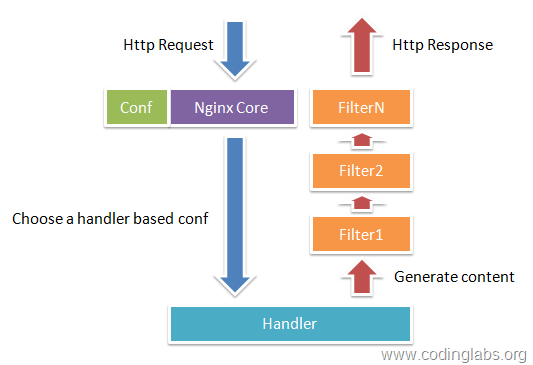nginx自定义模块编写-实时统计模块
不是第一次写nginx的自定义模块了,之前有写过根据POST数据转发请求的模块(参见nginx自定义模块编写-根据post参数路由到不同服务器),不过上次写的是处理模块,而这次写的是过滤模块,还是有一些区别的。
在正式开始前,先说一下写nginx自定义模块要注意的几个点:
OK,废话不多说,开始正式说我这次写的统计模块吧
需求背景呢,就是现在已经在nginx后面挂了很多服务器,需要用nginx来统计成功率,响应时间等等参数,在网上翻了半天,大部分居然是用access_log,然后用程序扫描$request_time来实现的,这对一个每秒几千次访问的服务器是不可忍受的,所以最终没办法,那就自己写一个呗~
重新看了nginx自定义模块的开发文档,整个调用过程如下:
但是实在是没找到请求整个结束时的回调函数,最接近的也就是用filter模块了(即过滤模块),当然这样统计出来的请求时间,可能会比实际时间短一些。
OK,定了要写那种模块后,我们来考虑一下具体的实现
UDP上报client这里,因为是用的公司的库,而且又很简单,这里就不细说了,大家看代码也会看到,我在里面用的是static变量来保证不析构:
1 |
static COpenApiMonitorClient client; |
参数配置这里,因为上报库的要求,需要ip,port,来源,所以配置代码如下:
1 2 3 4 5 6 7 8 9 10 11 12 13 14 15 16 17 18 19 20 21 22 23 24 25 26 27 28 29 30 |
typedef struct {
ngx_str_t host;
ngx_int_t port;
ngx_str_t collect_point;
} ngx_http_stat_report_conf_t;
static ngx_command_t ngx_http_stat_report_filter_commands[] = {
{ ngx_string("stat_report_host"),
NGX_HTTP_MAIN_CONF|NGX_HTTP_SRV_CONF|NGX_HTTP_LOC_CONF|NGX_CONF_TAKE1,
ngx_conf_set_str_slot,
NGX_HTTP_LOC_CONF_OFFSET,
offsetof(ngx_http_stat_report_conf_t, host),
NULL },
{ ngx_string("stat_report_port"),
NGX_HTTP_MAIN_CONF|NGX_HTTP_SRV_CONF|NGX_HTTP_LOC_CONF|NGX_CONF_TAKE1,
ngx_conf_set_num_slot,
NGX_HTTP_LOC_CONF_OFFSET,
offsetof(ngx_http_stat_report_conf_t, port),
NULL },
{ ngx_string("stat_report_collect_point"),
NGX_HTTP_MAIN_CONF|NGX_HTTP_SRV_CONF|NGX_HTTP_LOC_CONF|NGX_CONF_TAKE1,
ngx_conf_set_str_slot,
NGX_HTTP_LOC_CONF_OFFSET,
offsetof(ngx_http_stat_report_conf_t, collect_point),
NULL },
ngx_null_command
}; |
对于是选择ngx_http_output_header_filter_pt还是ngx_http_output_body_filter_pt这里,我最终选择了ngx_http_output_header_filter_pt,虽然说计算请求时间上会有差别,但是因为ngx_http_output_body_filter_pt会进入多次,写起来更复杂些,所以就走简单的了~
代码如下:
1 2 3 4 5 6 7 8 9 10 11 |
static ngx_int_t
ngx_http_stat_report_header_filter(ngx_http_request_t *r)
{
ngx_http_stat_report_conf_t *conf;
conf = (ngx_http_stat_report_conf_t *)ngx_http_get_module_loc_conf(r, ngx_http_stat_report_filter_module);
SendStatReport(r, conf);
return ngx_http_next_header_filter(r);
} |
对于上报字段这里,主要是ngx_http_request_t每个字段的意义搞了我很久时间,这里也不多解释了,直接贴代码,大家应该能直接看懂了
1 2 3 4 5 6 7 8 9 10 11 12 13 14 15 16 17 18 19 20 21 22 23 24 25 26 27 28 29 30 31 32 33 34 35 36 37 38 39 40 41 42 43 44 45 46 47 48 49 50 51 52 53 54 55 56 57 58 |
ngx_http_request_body_t* rb = r->request_body;
char* body = NULL;
int body_size = 0;
if (rb && rb->buf)
{
body = (char*)rb->buf->pos;
body_size = rb->buf->last - rb->buf->pos;
}
string str_uri = r->uri.data ? string((char*)r->uri.data,r->uri.len) : "";
string protocol = r->http_protocol.data ? string((char*)r->http_protocol.data, r->http_protocol.len) : "";
string str_data;
map |
OK,整个代码基本就是这样了
惯例,下面又发现的新问题,纠结了我好久,现在还是没解决
最后,代码已经上传的googlecode
扫一扫订阅我的微信号:IT技术博客大学习
- 作者:Dante 来源: Vimer
- 标签: 实时统计 自定义模块
- 发布时间:2012-05-10 23:55:58
-
 [938] WordPress插件开发 -- 在插件使用
[938] WordPress插件开发 -- 在插件使用 -
 [119] 解决 nginx 反向代理网页首尾出现神秘字
[119] 解决 nginx 反向代理网页首尾出现神秘字 -
 [51] 如何保证一个程序在单台服务器上只有唯一实例(
[51] 如何保证一个程序在单台服务器上只有唯一实例( -
 [50] ps 命令常见用法
[50] ps 命令常见用法 -
 [49] 用 Jquery 模拟 select
[49] 用 Jquery 模拟 select -
 [49] 整理了一份招PHP高级工程师的面试题
[49] 整理了一份招PHP高级工程师的面试题 -
 [49] 海量小文件存储
[49] 海量小文件存储 -
 [48] find命令的一点注意事项
[48] find命令的一点注意事项 -
 [48] Innodb分表太多或者表分区太多,会导致内
[48] Innodb分表太多或者表分区太多,会导致内 -
 [47] 全站换域名时利用nginx和javascri
[47] 全站换域名时利用nginx和javascri