有关django使用的总结
最近在使用django开发的时候,遇到了很多问题,特此记录在此,希望对以后的同学有所帮助。
一.django的ManyToManyField,当关联自身时,实现单向关联。
比如代码如下:
class MManConfType(models.Model):
linkconftype = models.ManyToManyField('self',null=True,blank=True)
在这种情况下,当类型1关联了类型2的时候,那么类型2也一定关联了类型1,所以linkconftype就会始终是大于两条记录
解决的方法就是,增加symmetrical=False的定义,即:
linkconftype = models.ManyToManyField('self',symmetrical=False,null=True,blank=True)
官网上的解释如下:
ManyToManyField.symmetrical
Only used in the definition of ManyToManyFields on self. Consider the following model:
class Person(models.Model):
friends = models.ManyToManyField("self")
When Django processes this model, it identifies that it has a ManyToManyField on itself, and as a result, it doesn't add a person_set attribute to the Person class. Instead, the ManyToManyField is assumed to be symmetrical -- that is, if I am your friend, then you are my friend.
If you do not want symmetry in many-to-many relationships with self, set symmetrical to False. This will force Django to add the descriptor for the reverse relationship, allowing ManyToManyField relationships to be non-symmetrical.
二.当model中含有ManyToManyField的时候,如果用
m = form.save(commit = False)
m.save()
来保存的话,ManyToManyField是没有办法保存到数据库的。
解决方法就是:
m = form.save(commit = False)
m.save(seqid=t_seqid)
form.save_m2m()
三.当model中含有ManyToManyField的话,对ManyToManyField做操作,必须要在save_m2m之后.
以第一个为例,当需要获取对linkconftype做任何操作的话,如果将MManConfType的save函数重定义,如:
def save(self, force_insert=False, force_update=False, using=None):
t = self.linkconftype.all()
super(MManConf,self).save(force_insert,force_update,using)
则在t = self.linkconftype.all()这行调用会报一个如下错误:
instance needs to have a primary key value before a many-to-many relationship can be used.
所以,只能在
super(MManConf,self).save(force_insert,force_update,using)
之后来对linkconftype做操作,所以,如果linkconftype的类型与是否save相关的话,那么可能就不得不save两次了
而且,如果通过如下方法保存的话,
m = form.save(commit = False)
m.save(seqid=t_seqid)
form.save_m2m()
则,必须在save_m2m之后,对linkconftype进行操作,否则,获取的是修改之前的linkconftype数据。
官方链接如下(速度有点慢):
http://docs.djangoproject.com/en/dev/topics/forms/modelforms/
四.用urllib模拟post请求
在python中进行get请求是很容易的:
import urllib
data = urllib.urlopen(url).read()
但是偶尔也会有post的时候,可以用如下代码:
post_params={'r':'1'}
data = urllib.urlencode(post_params)
req = urllib2.Request(url)
fd = urllib2.urlopen(req, data)
data = fd.read()
五.用urllib2模拟form表单,上传文件
这个代码是从网上找的,原文链接如下:
http://www.okpython.com/bbs/thread-3930-1-1.html
码就不贴出来了,直接放出文件下载:multipartpost.py
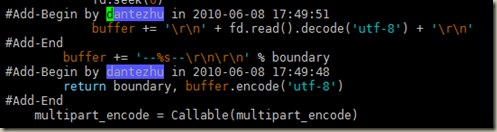
截图处是我做过修改的,因为原来文件如果传输中文utf8格式会失败。(如果文件是gbk的话,就只能改成gbk了)
OK,乱七八糟说了这么多,总算是写完了,就这样吧~~
建议继续学习:
- 使用django+celery+RabbitMQ实现异步执行 (阅读:5709)
- Django 中 "Data truncated for column xxx" 解决方法 (阅读:4996)
- apache+mod_wsgi+django在windows下的部署 (阅读:4792)
- Django框架ORM操作详解 (阅读:4722)
- python-django的中文编码总结 (阅读:4568)
- django中动态生成form表单 (阅读:4196)
- 回归简单,向Django说再见 (阅读:4142)
- 在dotcloud上部署Django全程记录 (阅读:3855)
- Django数据库访问优化 (阅读:3525)
- 进程管理器supervisor的使用(django实例) (阅读:3337)
扫一扫订阅我的微信号:IT技术博客大学习
- 作者:Dante 来源: Vimer
- 标签: django
- 发布时间:2010-08-12 09:23:54
-
 [882] WordPress插件开发 -- 在插件使用
[882] WordPress插件开发 -- 在插件使用 -
 [136] 解决 nginx 反向代理网页首尾出现神秘字
[136] 解决 nginx 反向代理网页首尾出现神秘字 -
 [57] 整理了一份招PHP高级工程师的面试题
[57] 整理了一份招PHP高级工程师的面试题 -
 [55] 分享一个JQUERY颜色选择插件
[55] 分享一个JQUERY颜色选择插件 -
 [54] Innodb分表太多或者表分区太多,会导致内
[54] Innodb分表太多或者表分区太多,会导致内 -
 [54] 用 Jquery 模拟 select
[54] 用 Jquery 模拟 select -
 [54] 如何保证一个程序在单台服务器上只有唯一实例(
[54] 如何保证一个程序在单台服务器上只有唯一实例( -
 [52] jQuery性能优化指南
[52] jQuery性能优化指南 -
 [52] CloudSMS:免费匿名的云短信
[52] CloudSMS:免费匿名的云短信 -
 [52] 海量小文件存储
[52] 海量小文件存储
