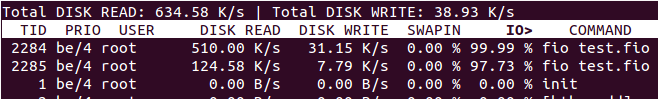fio配合cgroup测试存储设备IOPS分配
我们在下来的的项目中倾向于用cgroup来做资源的隔离和限制,原因是cgroup的开销很小,而且很易用。cgroup 可以参考这里
我们特别关心cgroup的blkio子模块,他有2种限制模式:
1. throttle,限制每个进程能使用的IOPS或者吞吐量。
2. weight,现在每个进程能使用的IOPS的能力的比例,必须通过CFQ调度器来实现。
要使用blkio的weight限制需要注意几个事情:
1. 必须走directio, 如果buffered io因为最终写IO的进程不是发起IO的进程,结果会有很大的偏差。
2. 调度器必须是CFQ。
3. 测试工具必须支持cgroup的相关限制。
新版本的支持cgroup的fio可以在这里下载 git clone git://git.kernel.dk/fio.git, 更多参看这里。
man fio 可以看看cgroup相关的文档:
cgroup=str
Add job to this control group. If it doesn’t exist, it will be created. The system must have a mounted cgroup blkio mount
point for this to work. If your system doesn’t have it mounted, you can do so with:
# mount -t cgroup -o blkio none /cgroup
cgroup_weight=int
Set the weight of the cgroup to this value. See the documentation that comes with the kernel, allowed values are in the
range of 100..1000.
cgroup_nodelete=bool
Normally fio will delete the cgroups it has created after the job completion. To override this behavior and to leave
cgroups around after the job completion, set cgroup_nodelete=1. This can be useful if one wants to inspect various cgroup
files after job completion. Default: false
这里只是粗粗演示下如何用fio按照比例来限制进程使用的IO, 我们来构造下场景:
我们在创建2个1g大小的文件,进行随机的混合读写,一个给500的比例,一个给100的比例,总的比例是1000。那么理论上可以看到A进程可以得到多于B进程5倍的IO能力。
操作如下:
$ cat test.fio [global] bs=4k ioengine=libaio iodepth=32 direct=1 rw=randrw rwmixread=90 time_based runtime=180 cgroup_nodelete=1 [test1] filename=test1.dat size=1G cgroup_weight=500 cgroup=test1 [test2] filename=test2.dat size=1G cgroup_weight=100 cgroup=test2 $ sudo fio test.fio test1: (g=0): rw=randrw, bs=4K-4K/4K-4K, ioengine=libaio, iodepth=32 test2: (g=0): rw=randrw, bs=4K-4K/4K-4K, ioengine=libaio, iodepth=32 fio 2.0 Starting 2 processes Jobs: 2 (f=2): [mm] [5.5% done] [618K/90K /s] [151 /22 iops] [eta 02m:51s] ...
我们从另外一个终端可以看到IO能力的分配情况:
差不多是5:1的比例,符合预期。
我们在使用的时候会担心kernel的稳定性,所以用fio能够大压力,长时间的来测试cgroup模块的可靠性,收集数据作为应用的参考。
建议继续学习:
扫一扫订阅我的微信号:IT技术博客大学习
- 作者:Yu Feng 来源: Erlang非业余研究
- 标签: cgroup fio IOPS
- 发布时间:2011-12-28 23:35:31
-
 [691] WordPress插件开发 -- 在插件使用
[691] WordPress插件开发 -- 在插件使用 -
 [55] AWS云平台系列介绍(一):AWS平台与EC
[55] AWS云平台系列介绍(一):AWS平台与EC -
 [55] 程序员技术练级攻略
[55] 程序员技术练级攻略 -
 [52] cookie窃取和session劫持
[52] cookie窃取和session劫持 -
 [52] YSLOW法则中,为什么yahoo推荐用GE
[52] YSLOW法则中,为什么yahoo推荐用GE -
 [51] 页面停留时间和网站停留时间详解
[51] 页面停留时间和网站停留时间详解 -
 [51] 关于IO的同步,异步,阻塞,非阻塞
[51] 关于IO的同步,异步,阻塞,非阻塞 -
 [48] 到底什么是MVC?
[48] 到底什么是MVC? -
 [47] 红黑树并没有我们想象的那么难(上)
[47] 红黑树并没有我们想象的那么难(上) -
 [46] Push Or Pull?
[46] Push Or Pull?