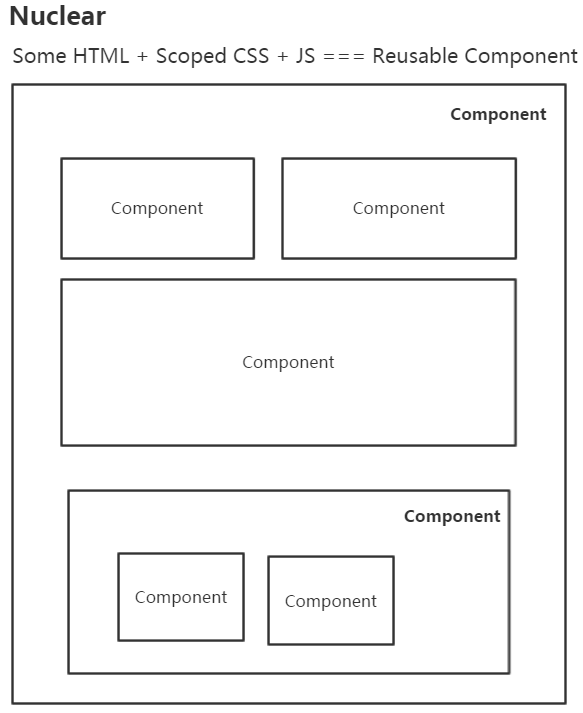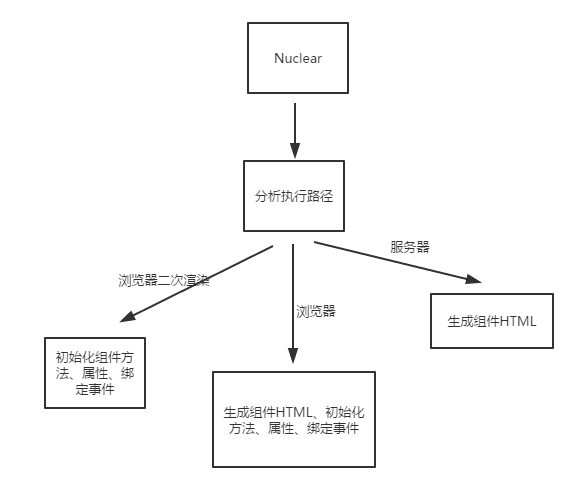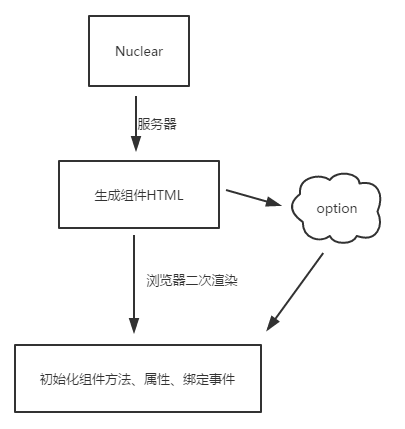目前来看,团队内部前端项目已全面实施组件化开发。组件化的好处太多,如:按需加载、可复用、易维护、可扩展、少挖坑、不改组件代码直接切成服务器端渲染(如Nuclear组件化可以做到,大家叫同构)…
怎么做到这么强大的优势,来回忆下以前见过的坑,或者现有项目里的坑。
CSS层叠样式?保佑不要污染别的HTML!
在web前端,一般一个组件必须要有骨架HTML和装饰的CSS以及JS逻辑。而CSS要是可以是局部作用域那就再好不过了!就不用写长长的前缀了,浪费带宽不说,而且费劲。
如
| .ui-popup-arrow-xx-xxxxx-xxxx-container{ } |
这回够长了吧,不会污染别的HTML了吧。真的太长了,没有办法,因为CSS不是局部的,怕污染其他的HTML,规划好长长的namespace、module是以前的最佳实践。
怎么优雅绑定事件?只能定义在window下?
如果HTML绑定的事件是局部作用域那就再好不过了!我真的见过模版代码里出现下面的代码:
| <div onclick="xxx()"></div> |
然后在js里找到了下面的代码:
| <script> window.xxx=function(){ } </script> |
要绑定的事件一多,得污染多少全局变量啊。所以还有的工程师这么干:
| <div onclick="ns.xxx()"></div> <div onclick="ns.xxxx()"></div> |
然后在js里找到了下面的代码:
| <script> window.ns={}; ns.xx=function(){ } ns.xxx=function(){ } </script> |
这里貌似比不设定namespace好很多,但是还是妥协的结果。一般希望能封装成组件,组件的HTML里绑定的事件就是组件内定义的事件,内聚内聚!!
通过js动态绑定事件的坏处我以前专门写了一篇文章来阐述,主要是lazy bind会导致用户看到了页面,但是页面确无法响应用户的交互,这里不再阐述。
需求变更?找不到在哪改代码?
大型项目如游戏什么的为啥都是面向对象式的写法?如果一个组件刚好又能是一个Class那就再好不过,Class base可以更方便地抽象现实世界的物体及其属性或者逻辑算法,所以甚至有些编程语言都是面向对象的(这里逆向逻辑),如JAVA、C#…整体过程式的代码对于大型项目几乎没法维护(如基于jQuery就能容易写出整体都是过程式的组织结构),整体OO,局部过程式是可以接受的。
组件需要嵌套?只能复制粘贴原组件?
扁平无嵌套组件还是比较简单,对模板的字符串处理下,把绑定的事件全指向组件自身定义的方法,生命周期也好处理。在真正的业务里经常需要组件嵌套,这样也更利于复用。虽然大量模板引擎支持引用子模板、共享数据等,但是组件是有生命周期的,模板嵌套不能真正解决组件嵌套的问题。能支持组件嵌套并且声明式嵌套就那就再好不过了!
数据变了?重新生成HTML替换一下?
怎么替换?先查找dom?什么?你还在查找dom?你还在背诵CSS选择器?替换一下?不能增量更新吗?或者diff一下吧?不要每次全部替换啊!
首屏太慢?以前抽象的组件没法复用?
什么?首屏太慢?改成直出(服务器渲染)?以前代码没法复用?要推翻重写?什么?怎么搞?排期?产品不给排期?需求没变为什么要给排期?
下面来看下Nuclear怎么解决上面问题。
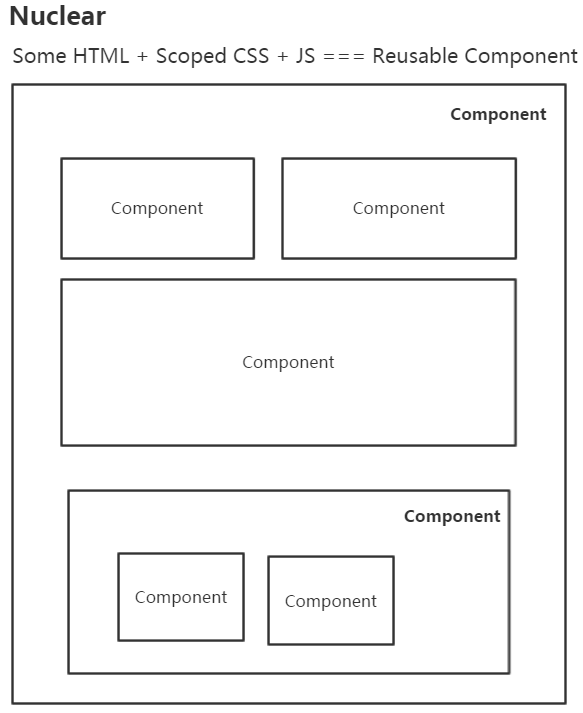
install Nuclear
Hello,Nuclear!
| varHelloNuclear=Nuclear.create({ render:function(){ return'<div>Hello , {{name}} !</div>'; } }) newHelloNuclear({name:"Nuclear"},"body"); |
内置了mustache.js无逻辑模板。
事件绑定
1 2 3 4 5 6 7 8 9 10 11 12 13 14 15 16 17 18 19 | varEventDemo=Nuclear.create({ clickHandler:function(evt,target,other1,other2){ //MouseEvent {isTrusted: true, screenX: 51, screenY: 87, clientX: 51, clientY: 21…} console.log(evt); //<div onclick="Nuclear.instances[0].clickHandler(event,this,'otherParameter1','otherParameter2')">Click Me!</div> console.log(target); //otherParameter1 console.log(other1); //otherParameter2 console.log(other2); alert("Hello Nuclear!"); }, render:function(){ return'<div onclick="clickHandler(event,this,\'otherParameter1\',\'otherParameter2\')">Click Me!</div>' } }) newEventDemo({seen:true},"body"); |
条件判断
1 2 3 4 5 6 7 8 9 10 11 12 13 14 15 16 17 18 19 20 | varConditionDemo=Nuclear.create({ render:function(){ return'{{#seen}}\ <div>\ you can see me\ </div>\ {{/seen}}\ {{^seen}}\ <div>\ yan can not see me\ </div>\ {{/seen}}' } }) varcd=newConditionDemo({seen:true},"body"); setTimeout(function(){ cd.option.seen=false; },2000); |
2秒后改变seen,dom会自动变更。
循环
1 2 3 4 5 6 7 8 9 10 11 12 13 14 15 16 17 18 19 20 21 22 23 24 25 26 27 | varLoopDemo=Nuclear.create({ render:function(){ return'<ul>{{#list}}<li>姓名:{{name}} 年龄:{{age}}</li>{{/list}}</ul>' } }) varld=newLoopDemo({ list:[ {name:"dntzhang",age:18}, {name:"vorshen",age:17} ] },"body"); setTimeout(function(){ //增加 ld.option.list.push({name:"lisi",age:38}); },1000); setTimeout(function(){ //修改 ld.option.list[0].age=19; },2000); setTimeout(function(){ //移除 ld.option.list.splice(0,1); },3000); |
Array的变更也能监听到,能够自动触发Dom的变更。
局部CSS
1 2 3 4 5 6 7 8 9 10 11 12 13 14 15 16 17 18 19 20 21 22 23 24 | <body> <div>I'motherdiv!!mycolorisnotred!!</div> <script src="../dist/nuclear.js"></script> <script type="text/javascript"> varScopedCSSDemo=Nuclear.create({ clickHandler:function(){ alert("my color is red!"); }, render:function(){ return'<div onclick="clickHandler()">my color is red!</div>' }, style:function(){ return'div { cursor:pointer; color:red }'; } }) //第三个参数true代表 增量(increment)到body里,而非替换(replace)body里的 newScopedCSSDemo({seen:true},"body",true); </script> </body> |
组件外的div不会被组件内的CSS污染。
讨厌反斜杠?
讨厌反斜杠可以使用 ES20XX template literals、或者split to js、css和html文件然后通过构建组装使用。也可以用template标签或者textare存放模板。
1 2 3 4 5 6 7 8 9 10 11 12 13 14 15 16 17 18 19 20 21 22 23 24 25 26 27 28 29 30 31 32 33 34 35 36 37 38 39 40 41 | <template id="myTemplate"> <style> h3 { color:red; } button { color:green; } </style> <div> <div> <h3>TODO</h3> <ul>{{#items}}<li>{{.}}</li>{{/items}}</ul> <form onsubmit="add(event)"> <input nc-id="textBox"value="{{inputValue}}"type="text"> <button>Add#{{items.length}}</button> </form> </div> </div> </template> <script> varTodoApp=Nuclear.create({ install:function(){ this.todoTpl=document.querySelector("#myTemplate").innerHTML; }, add:function(evt){ evt.preventDefault(); this.inputValue=""; this.option.items.push(this.textBox.value); }, render:function(){ returnthis.todoTpl; } }); newTodoApp({inputValue:"",items:[]},"body"); </script> |
组件嵌套
1 2 3 4 5 6 7 8 9 10 11 12 13 14 15 16 17 18 19 20 21 22 23 24 25 26 27 28 29 30 31 32 33 34 35 36 37 38 39 40 41 42 43 44 45 46 47 48 49 50 | <script> varTodoList=Nuclear.create({ render:function(){ return'<ul> {{#items}} <li>{{.}}</li> {{/items}}</ul>'; } }); </script> <script> varTodoTitle=Nuclear.create({ render:function(){ return'<h3>{{title}}</h3>'; } }); </script> <script> varTodoApp=Nuclear.create({ install:function(){ //pass options to children this.childrenOptions=[{title:"Todo"},{items:[]}]; this.length=0; }, add:function(evt){ evt.preventDefault(); //this.nulcearChildren[1].option.items.push(this.textBox.value); //or this.list.option.items.push(this.textBox.value); this.length=this.list.option.items.length; this.textBox.value=""; }, render:function(){ //or any_namespace.xx.xxx.TodoList 对应的 nc-constructor="any_namespace.xx.xxx.TodoList" return'<div>\ <child nc-constructor="TodoTitle"></child>\ <child nc-constructor="TodoList" nc-name="list"></child>\ <form onsubmit="add(event)" >\ <input nc-id="textBox" value="{{inputValue}}" type="text" />\ <button>Add #'+this.length+'</button>\ </form>\ </div>'; } }); newTodoApp({inputValue:""},"body"); </script> |
通过在父对象的install里设置this.childrenOptions来把option传给子节点。
服务器端渲染
1 2 3 4 5 6 7 8 9 10 11 12 13 14 15 16 17 18 19 20 21 22 23 24 25 26 27 28 29 30 31 | functiontodo(Nuclear,server){ varTodo=Nuclear.create({ add:function(evt){ evt.preventDefault(); this.option.items.push(this.textBox.value); }, render:function(){ return`<div> <h3>TODO</h3> <ul>{{#items}}<li>{{.}}</li> {{/items}}</ul> <form onsubmit="add(event)"> <input nc-id="textBox"type="text" value=""/> <button>Add#{{items.length}}</button> </form> </div>`; }, style:function(){ return`h3{color:red;} button{color:green;}`; } },{ server:server }); returnTodo; } if(typeofmodule==="object"&&typeofmodule.exports==="object"){ module.exports= todo; }else{ this.todo=todo; } |
通过第二个参数server来决定是服务器端渲染还是客户端渲染。server使用的代码也很简单:
1 2 3 4 5 6 7 8 9 10 11 12 13 14 15 16 17 18 19 20 21 22 23 24 | varkoa=require('koa'); varserve=require('koa-static'); varrouter=require('koa-route'); varapp=koa(); varjsdom=require('jsdom'); varNuclear=require("alloynuclear")(jsdom.jsdom().defaultView); varTodo=require('./component/todo')(Nuclear,true); app.use(serve(__dirname+'/component')); app.use(router.get('/todos',function*(){ var str=require('fs').readFileSync(__dirname+'/view/index.html','utf8'); vartodo=newTodo({items:["Nuclear2","koa",'ejs']}); this.body=Nuclear.Tpl.render(str,{ todo: todo.HTML }); Nuclear.destroy(todo); })); app.listen(3000); |
浏览器端使用的代码:
| <!DOCTYPEhtml> <html> <head> </head> <body> {{{todo}}} <script src="./nuclear.js"></script> <script src="./todo.js"></script> <script> newtodo(Nuclear)('body'); </script> </body> </html> |
这样,组件的代码不需要任何变更就可以在server和client同时使用。
Nuclear如何做到同构的?
内置三条管线如下所示:
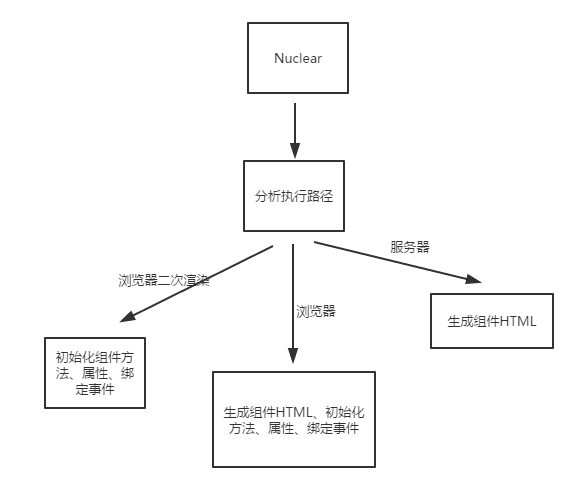
比如一般前后端分离的开发方式,仅仅会走中间那条管线。而同构的管线如下所示:
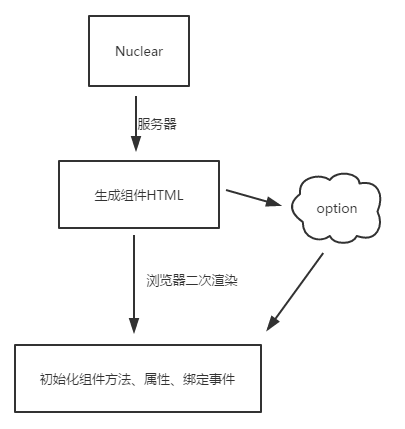
这里前后后端会共用option,所以不仅仅需要直出HTML,option也会一并支持给前端用来二次渲染初始一些东西。
Nuclear优势
1.节约流量
2.提升用户体验
3.加载更加灵活
4.Dom查找几乎绝迹
5.搭积木一样写页面
6.提升代码复用性
7.可插拔的模板引擎
8.Lazy CSS首屏更轻松
9.Nuclear文件大小6KB (gzip)
10.零行代码修改无缝切到同构直出
…
…
Nuclear Github
https://github.com/AlloyTeam/Nuclear
建议继续学习:
- 54chen解读NoSQL技术代表之作Dynamo (阅读:4528)
- 闲谈分布式key-value存储服务nuclear及其他 (阅读:4071)
- 海纳百川――人人网海量存储系统Nuclear开发手记 (阅读:3374)
- 从工程化角度讨论如何快速构建可靠React组件 (阅读:2790)
- zepto/jQuery、AngularJS、React、Nuclear的演化 (阅读:1943)
- 从 Web Components 到 React 谈前端组件化 (阅读:1619)
- 初探 React 组件 (阅读:1133)
QQ技术交流群:445447336,欢迎加入!
扫一扫订阅我的微信号:IT技术博客大学习
 [1188] WordPress插件开发 -- 在插件使用
[1188] WordPress插件开发 -- 在插件使用 [79] 解决 nginx 反向代理网页首尾出现神秘字
[79] 解决 nginx 反向代理网页首尾出现神秘字 [43] web开发设计人员不可不用的在线web工具和
[43] web开发设计人员不可不用的在线web工具和 [36] Java开发岗位面试题归类汇总
[36] Java开发岗位面试题归类汇总 [30] 手机产品设计方向
[30] 手机产品设计方向 [30] Rax 系列教程(长列表)
[30] Rax 系列教程(长列表) [29] 一句话crontab实现防ssh暴力破解
[29] 一句话crontab实现防ssh暴力破解 [27] 如何建立合适的索引?
[27] 如何建立合适的索引? [27] 程序员疫苗:代码注入
[27] 程序员疫苗:代码注入 [25] 我对学习oracle与成长的理解
[25] 我对学习oracle与成长的理解